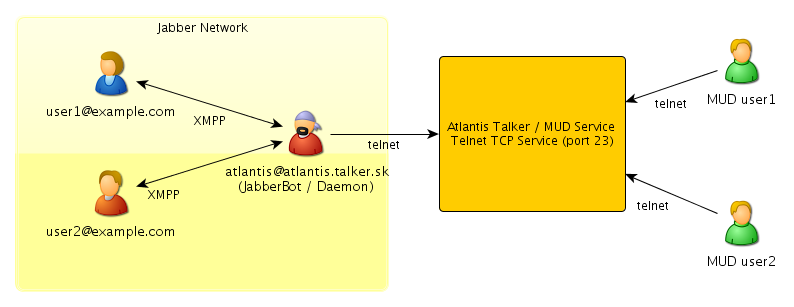
Overview Picture
by dixie on Date unknown
Jabber Bot provides interface for telnet connection over XMPP.
It allows interaction with MUDs or Talkers over the IM clients (pidgin, gajim, gtalk, etc).
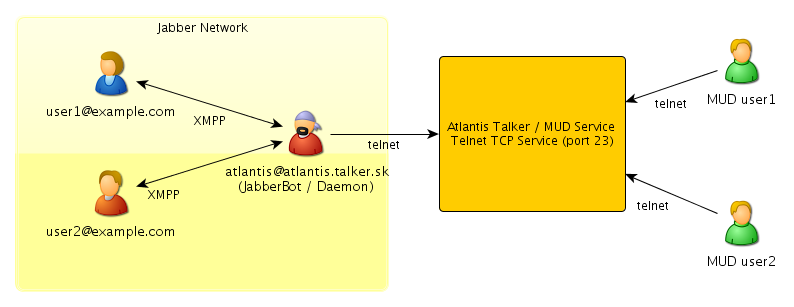
Overview Picture
Developed for Atlantis Talker. Atlantis Talker uses Slovak/English languages mix. You can use it over the JID atlantis@atlantis.talker.sk on any XMPP network like gmail chat.
The development of Jabber Telnet Bot is discontinued.
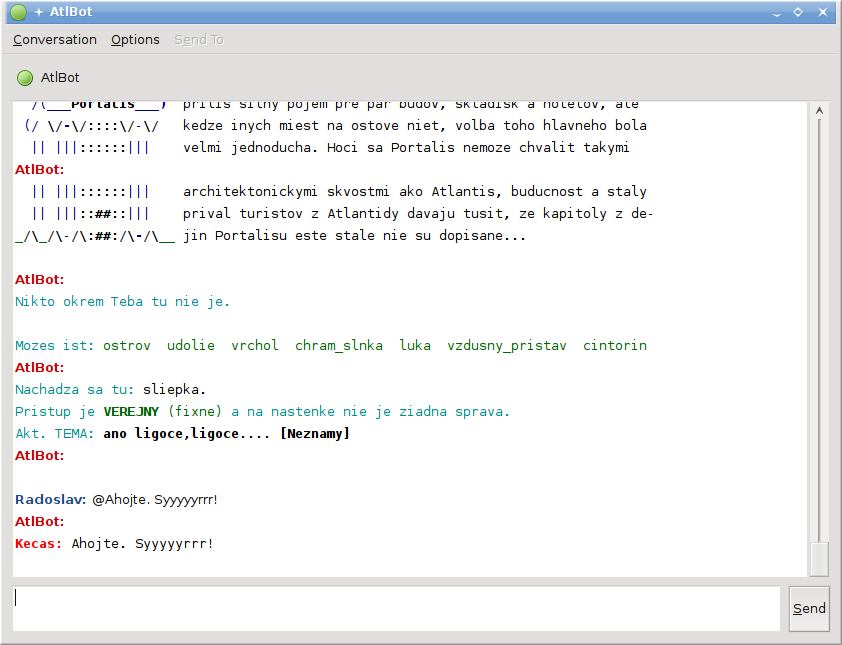
Screenshot Pidgin (0.3)
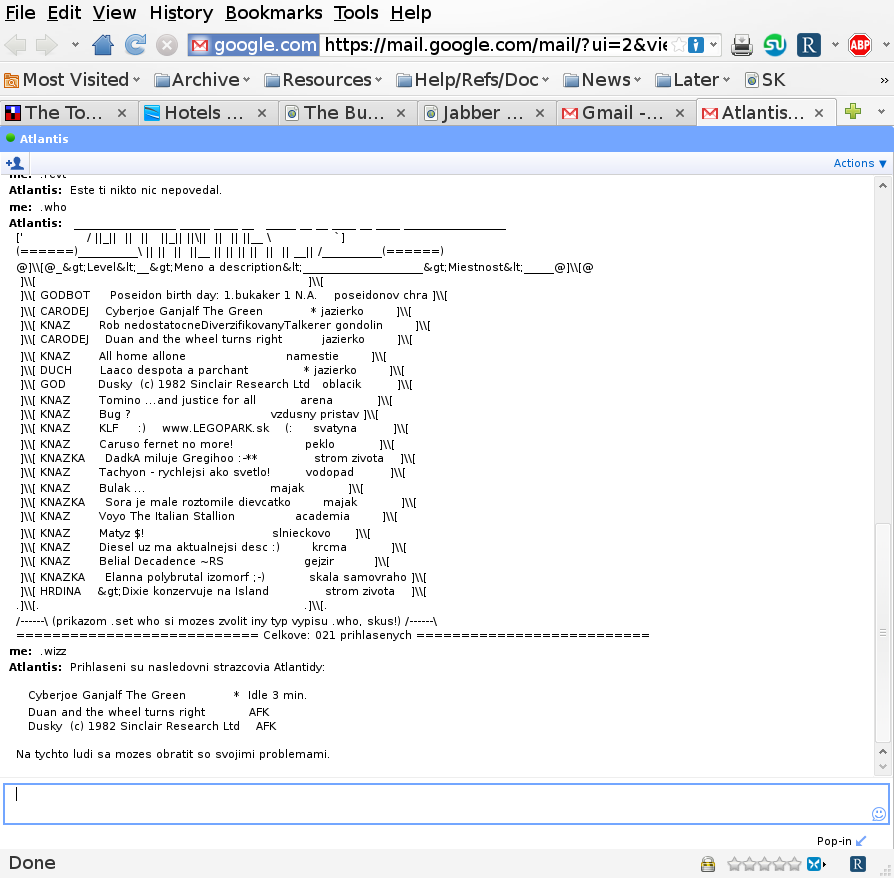
Screenshot Gmail (.0.4)
Actually with help of guys at #pidgin I found exact limit on pidgin for rich text messages:
/* Awful hack to work around GtkIMHtml's inefficient rendering of messages with lots of formatting changes.
* If a message has over 100 '<' characters, strip formatting before appending it. Hopefully nobody actually
* needs that much formatting, anyway.
*/
for (bracket = strchr(displaying, '<'); bracket && *(bracket + 1); bracket = strchr(bracket + 1, '<'))
tag_count++;
if (tag_count > 100) {
char *tmp = displaying;
displaying = purple_markup_strip_html(tmp);
g_free(tmp);
}
Following dependencies are needed:
For debian-based distros (Ubuntu) type following for installing them:
$ sudo apt-get install python-xmpp python
$ tar xfvz JabberTelnetBot-X.Y.tar.gz
It is necessary to setup credentials for Jabber Account which is used by robot for reading incomming commands.
Template configuration is at cfg/ directory and it is python source file.
# Atlantis host/port
ATL_HOST="atlantis.talker.sk"
ATL_PORT=23
# JID = login into jabber / PWD = plaintext password
JABBER_JID="meciar@gmail.com"
JABBER_PWD="nbusr123"
# This can be Set to None if JID contains all info
JABBER_SERVER=("talk.google.com", 5223)
# JABBER_SERVER=None
For help:
$ ./jbtelbotd --help
For start:
$ ./jbtelbotd -d -v -c ./cfg/jbtelbot.conf
It starts Jabber Telnet Bot on foreground. You can stop it with CTRL+C on terminal.
It should connect and authorize to configured jabber server.
It is necessary add the bot into your other jabber account contact list.
When the bot appear as online it is possible send him messages which are send to established telnet connection. Any response from the telnet connection is sent back as message to given jabber user.
There is 1:1 mapping between jabber user and established telnet connection.